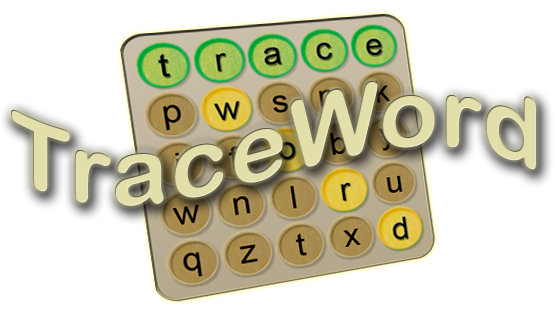Frequently Asked Questions
What's the fastest way to jump into a multiplayer game?
On the multiplayer menu screen, select "Random" in the category list, "Random" for the difficulty, and "Pick for Me" for the number of players. Then touch the Join button. If there are any games waiting for players, this will match you to one immediately.
How can I set up a game with a group of friends?
Use the multiplayer setup buttons to create a game with a specific configuration, like "Animals" as a category, "Medium" as a difficulty level, and the minimum and maximum player numbers both to the number of players in your group. Then ask your friends to set up the same configuration and click the Join button. The game will then put you all into the same game board.
Why can I only have four players in an Easy game?
We found that each of the difficulty levels has a sweet spot for the total number of players, and for Easy games, the maximum players is four. Medium and Hard game maximums are 6 and 10 players respectively.
Why do multiplayer games start before all the players have joined?
The countdown for a game to start will begin as soon as the specified minimum number of players joins the game. If the maximum number of players is higher than the minimum, the ten second countdown allows up to the maximum number of players to get in before the board is displayed and play begins for all the players.